Where drying meets storage,
a new standard in filament careImpenetrable, even when forgotten on the shelf
modular design
Add more boxes to protect all your spools
superior sealing
Ready to print without ever opening the box
efficient dryer
360° drying system to revive your spools
Dry and store in one solution
With one drying dock you can add as many PolyDryer™ Boxes as you need so your next project is always ready to go.
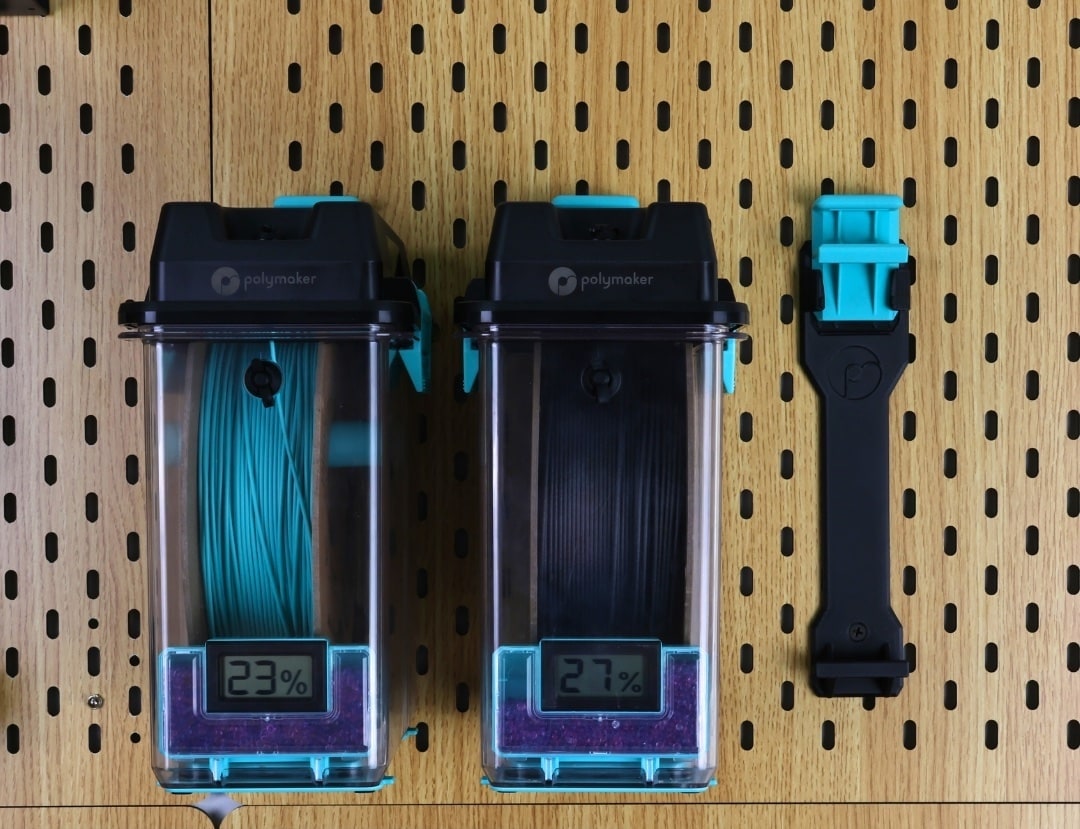
You’ll never have to break the seal again
Don’t worry about moisture ruining your prints, the PolyDryer™ Box has the best sealing performance on the market.
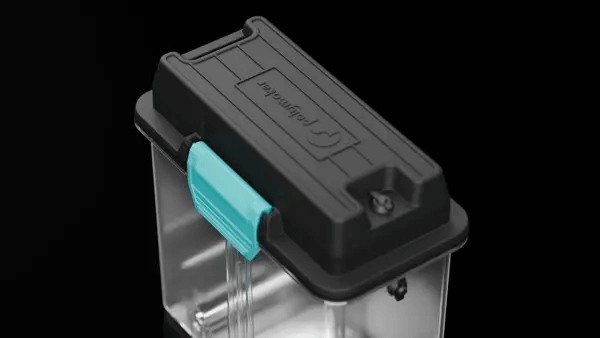
Brings your forgotten spools back to life
360° airflow secures even drying of your spool without damaging it. Compatible with all popular 3D printing materials with 3 preset power levels.
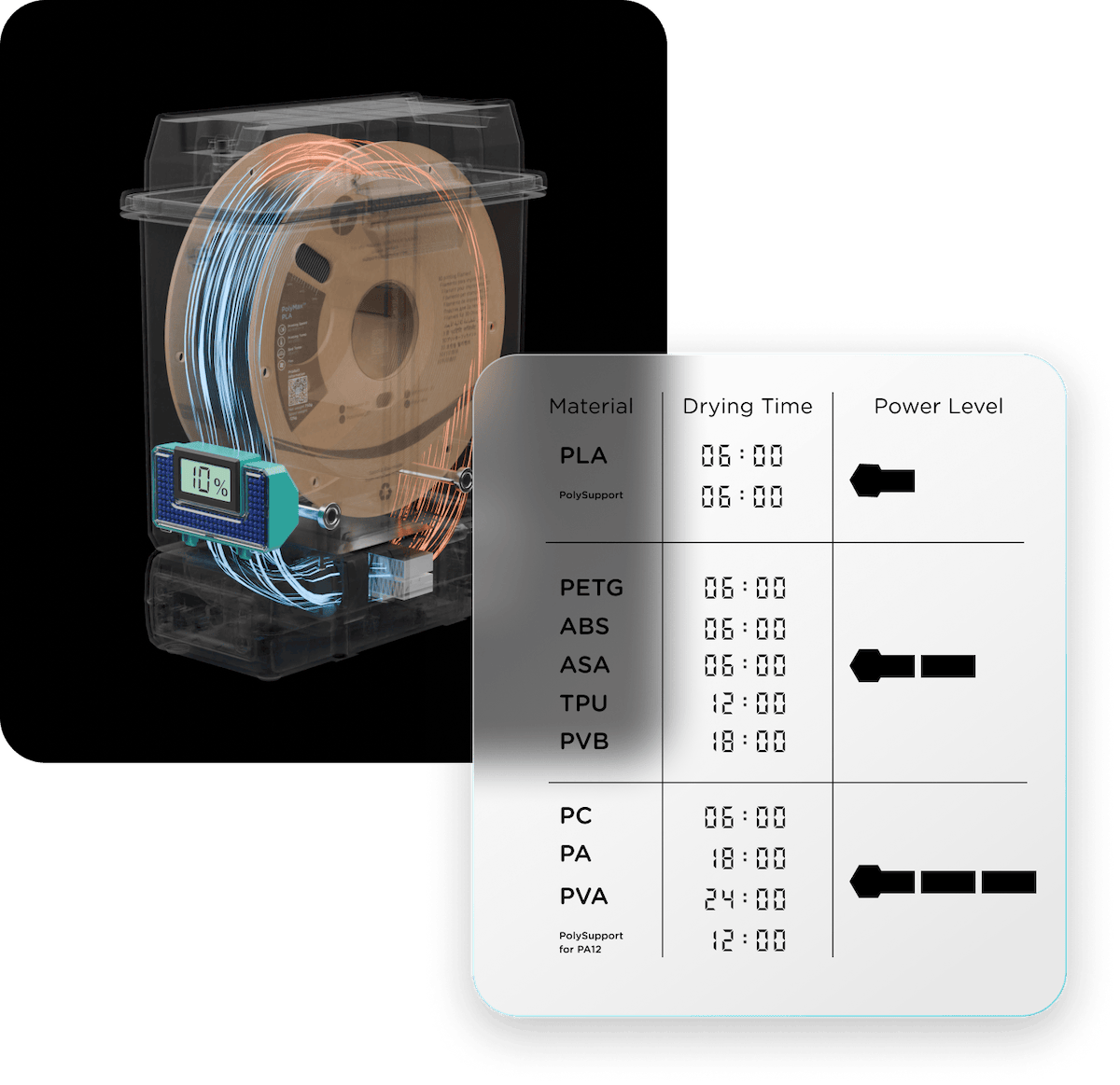
Perfect your prints...

with worry-free drying no matter your skill set


Advance your printing spacewith modular solution
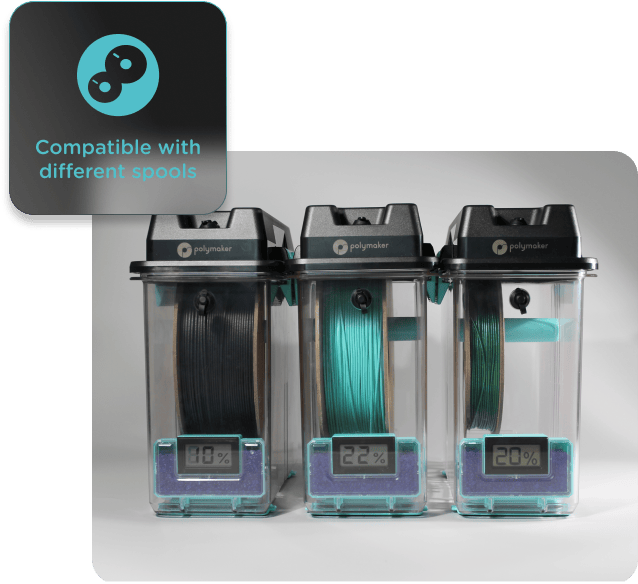

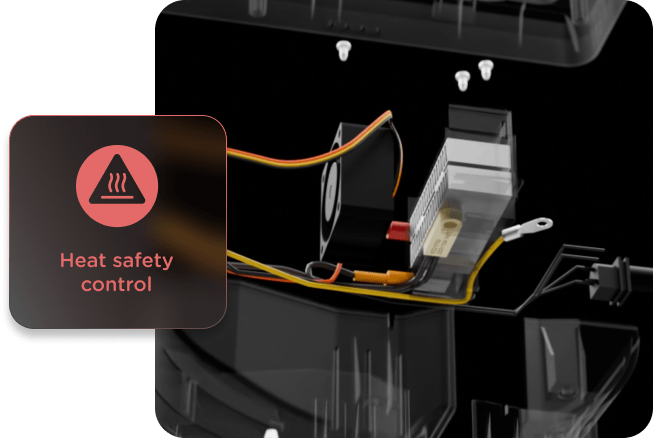

Put your filament drying on autopilot
With PolyDryer™ safeguard, your filament with an airtight seal. When inspiration strikes, your spools are primed and poised for your next creation.
Since the internal temperature distribution of PolyDryer™ during drying is relatively complex and directly related to a variety of objective conditions or factors, we believe that temperature cannot be used as a complete indicator of drying capacity.
Polymaker has taken the above subjective and objective conditions and factors into consideration and chosen to express the drying capabilities of PolyDryer™ in terms of power levels, it means higher power levels represent better drying capabilities.
The different power levels are directly related to the temperature at the Dry Dock outlet only.
1) With power level 1, the temperature at the Dry Dock air outlet is ~50°C.
2) With power level 2, it is ~60°C.
3) With power level 3, it is ~70°C.
The sticker on the dry dock lists all suitable power levels for most common materials. In general, using higher power level and longer drying time can achieve better drying result. If you are using materials from other brands, please check the softening temperature of the filament first before using a higher power level.
The maximum capacity of PolyDryer™ box is 205 Φ * 78(H) mm. This means all 1kg spools or less from Polymaker can fit in the PolyDryer™ and most 1kg spools or less from the other brands can fit in the PolyDryer™. For smaller spools use the internal spool roller for a better experience.
The PolyDryer™ Box was designed with excellent sealing and silica gel desiccant to extend your filament storage time. In our internal experiment( an environment of 20℃ and 60% RH), the humidity inside the PolyDryer™ Box changed less than 5% in 30 days. In a comparison test the sealing capability of the PolyDryer™ Box is ~1.5 times that of a DIY storage box.
Yes, the PolyDryer™ has a continuous drying mode. Materials can be either pre-dried on the PolyDryer™ before printing or the PolyDryer™ can be set to continuous drying mode for drying while printing.
As the hot air removes moisture from your material, the silica gel desiccant helps out by soaking up some of that moisture, making the drying process even more efficient. After a while, you might notice some of the dark green desiccant turning back to orange, especially when drying on power level 3. This change is a good sign as it means there's less moisture inside the PolyDryer™ Box, and the hot air is doing a great job of drying both your material and the silica gel desiccant at the same time. It's PolyDryer™ Box, letting you know that everything's working just as it should!
For best results seal the PolyDryer™ box with the airlocks as soon as the drying cycle has finished. If you aren't able to do this, continuous mode continues to dry the filament until you're able to reseal after a drying cycle. And continous drying mode will not stop until you turn it off.





